When our users speak, we listen. Whether you’re looking to save your teachers time, give them more flexible ways to share, improve information sharing around your campus, or even save some scratch on your power bill, our November Release has something for you.
Emergency Text Alerts allows Vivi users to send out text notifications within Emergency Alerts, so that students and staff have access to the most up to date information in an emergency.
Read the support documentation
Share Camera allows teachers to share a document camera or webcam right from their room dashboard, launching a math demonstration or showcasing handwriting with a single click.
Read the support documentation
With Default Rooms, teachers can opt into joining their preferred room by default, allowing them to choose “Share Screen” from the moment they launch the Vivi User App.
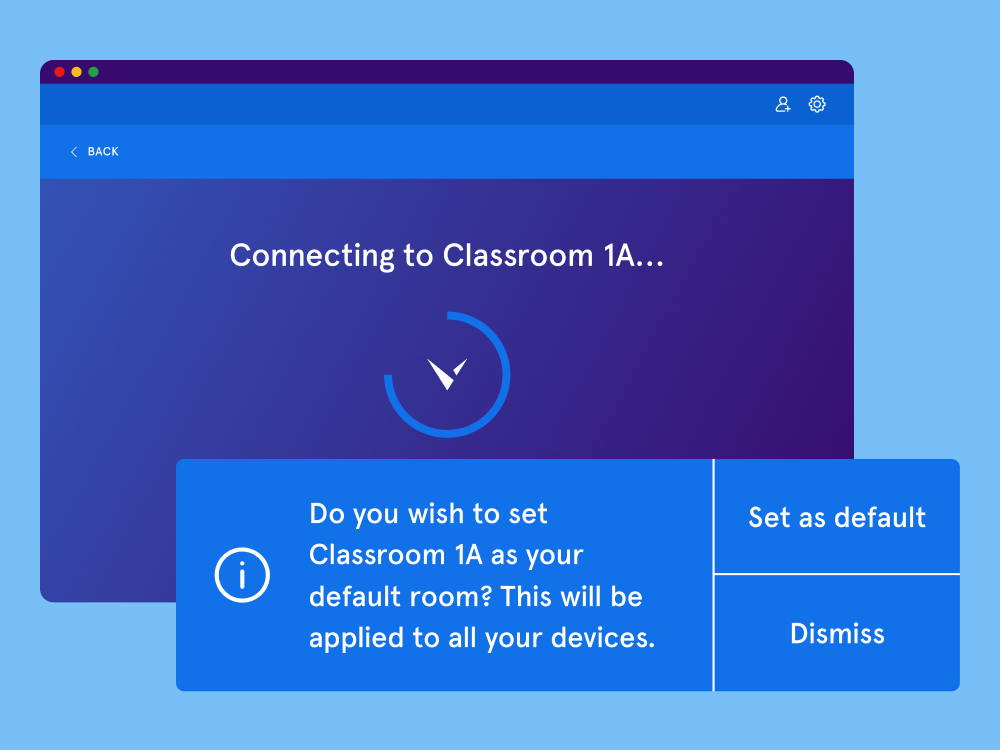
Elevate your campus communication strategy with Scheduled Text Announcements, enabling precise scheduling for both specific times and recurring intervals to seamlessly align with school timetables and events, now managed right in Vivi Central.
Read the support documentation
Whether you’re looking to go green, save money on power bills, or enable Emergency Alerts in new areas, we’ve continued to add RS-232 and Vivi Display App compatibility for platforms like Newline, Commbox, ViewSonic and Clevertouch.
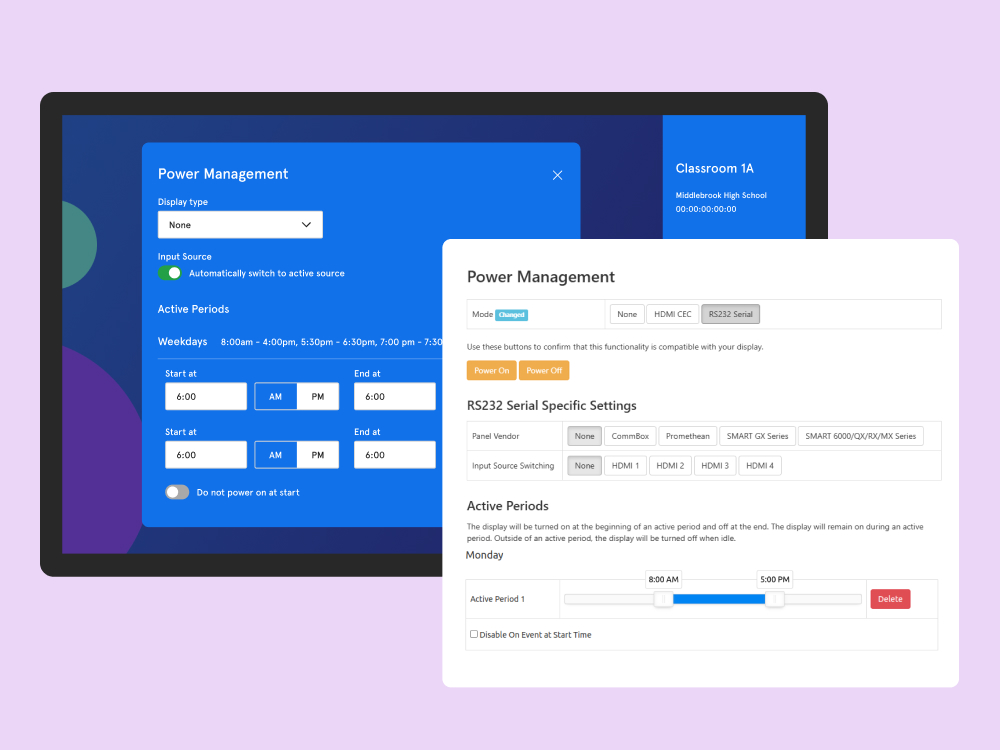
 Overscan Adjustment
Overscan AdjustmentImprove display on some devices by adjusting the overscan behavior of your Vivi box’s output.
 New User Roles in Vivi Central
New User Roles in Vivi CentralAdded Technician and IT Helpdesk roles to allow Admins to give more appropriate permissions to team members.
 Vivi Display App Activation
Vivi Display App ActivationMade some workflow improvements to make it easier to add new devices.
 More Granular Info Bar Visibility
More Granular Info Bar VisibilityThe Info Bar can now be configured on a per-room and per-location basis.
Schedule time to talk through your implementation plan with our team.
Let's talk