We are leveling up what it means to be your all-in-one campus communication tool with the introduction of Announcements, leading with the release of Text Announcements, for even more ways to enhance communication across campuses.
Share on-screen Text Announcements to any display connected to your Vivi network. From bus release groups and early student pick-ups to field trip reminders – you can now message exactly who you need to, when you need to, right where they are.
Watch the training video Read the support documentation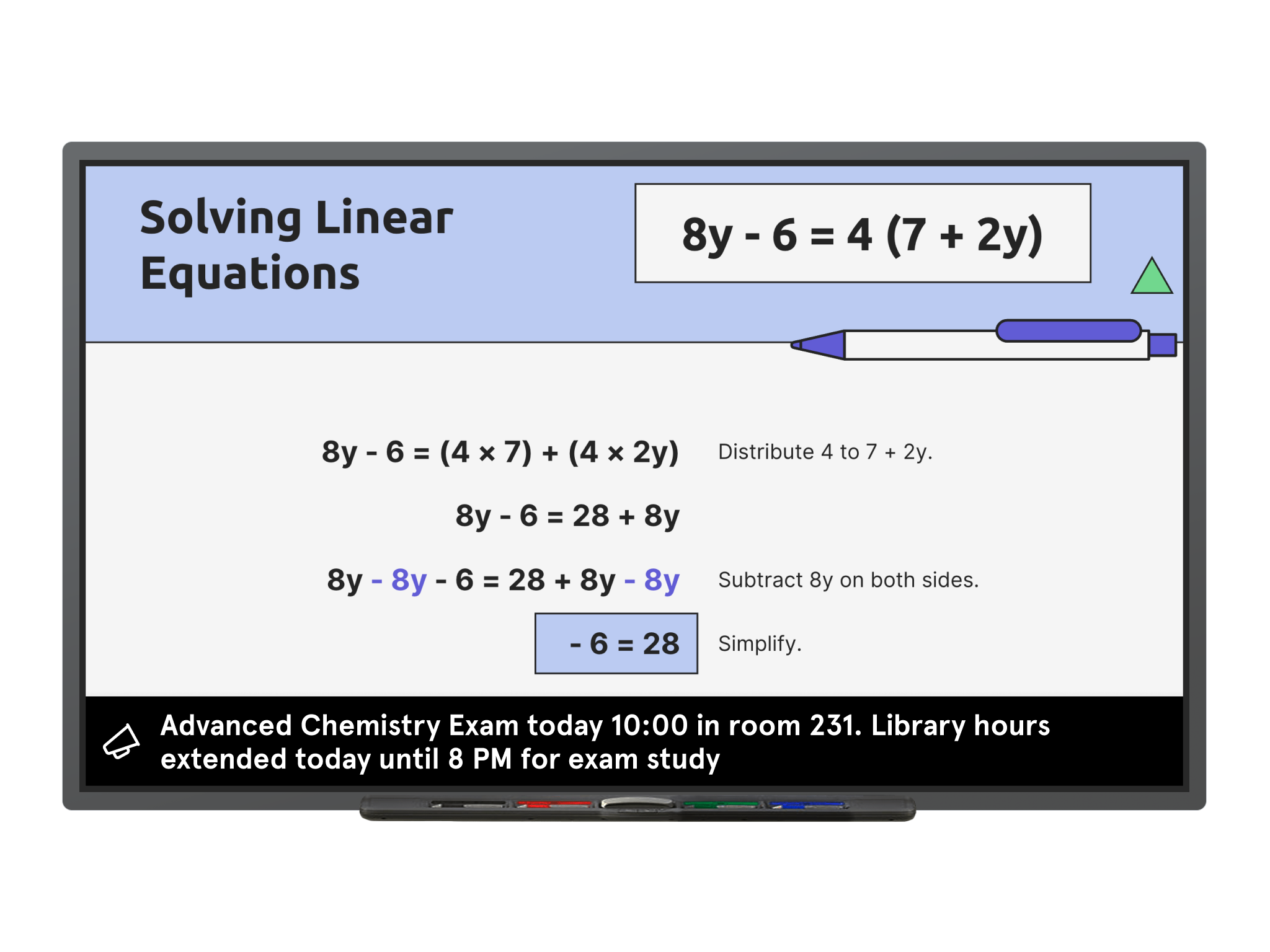
From version 3.7 onward, Vivi apps on Windows will be able to self-update helping to ensure that all users have the most up to date app version, even if their devices aren’t centrally managed. All the updates you want, none of the headaches that you don’t.
Read the support documentation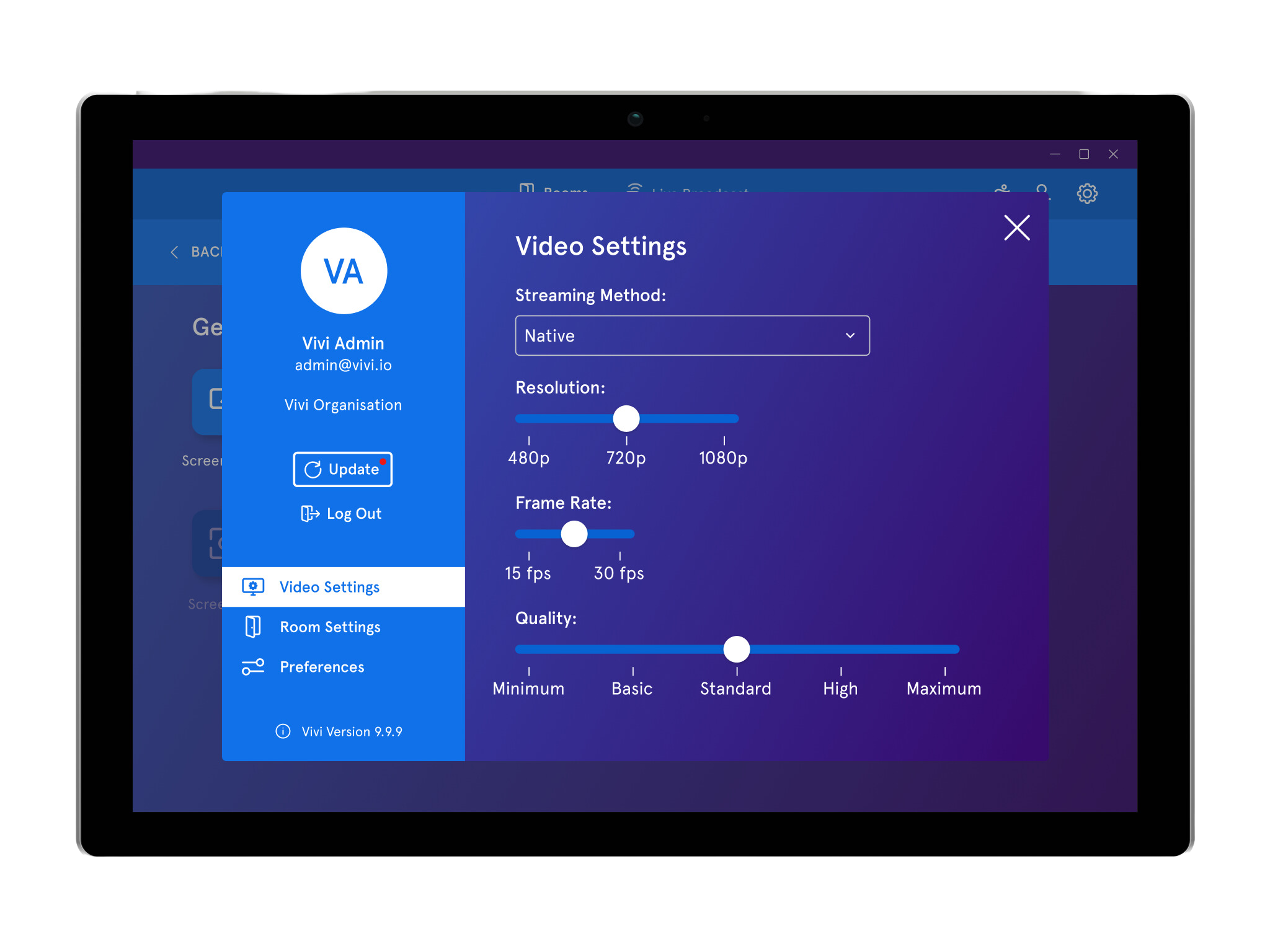
With this update, Play Content now allows Google Slides in your playlists! You will also find a Mini Player for a better multitasking experience, as well as thumbnail previews for all items in your playlist queue. Our Vivi Web App users now have full access to Play Content as well.
Read the support documentation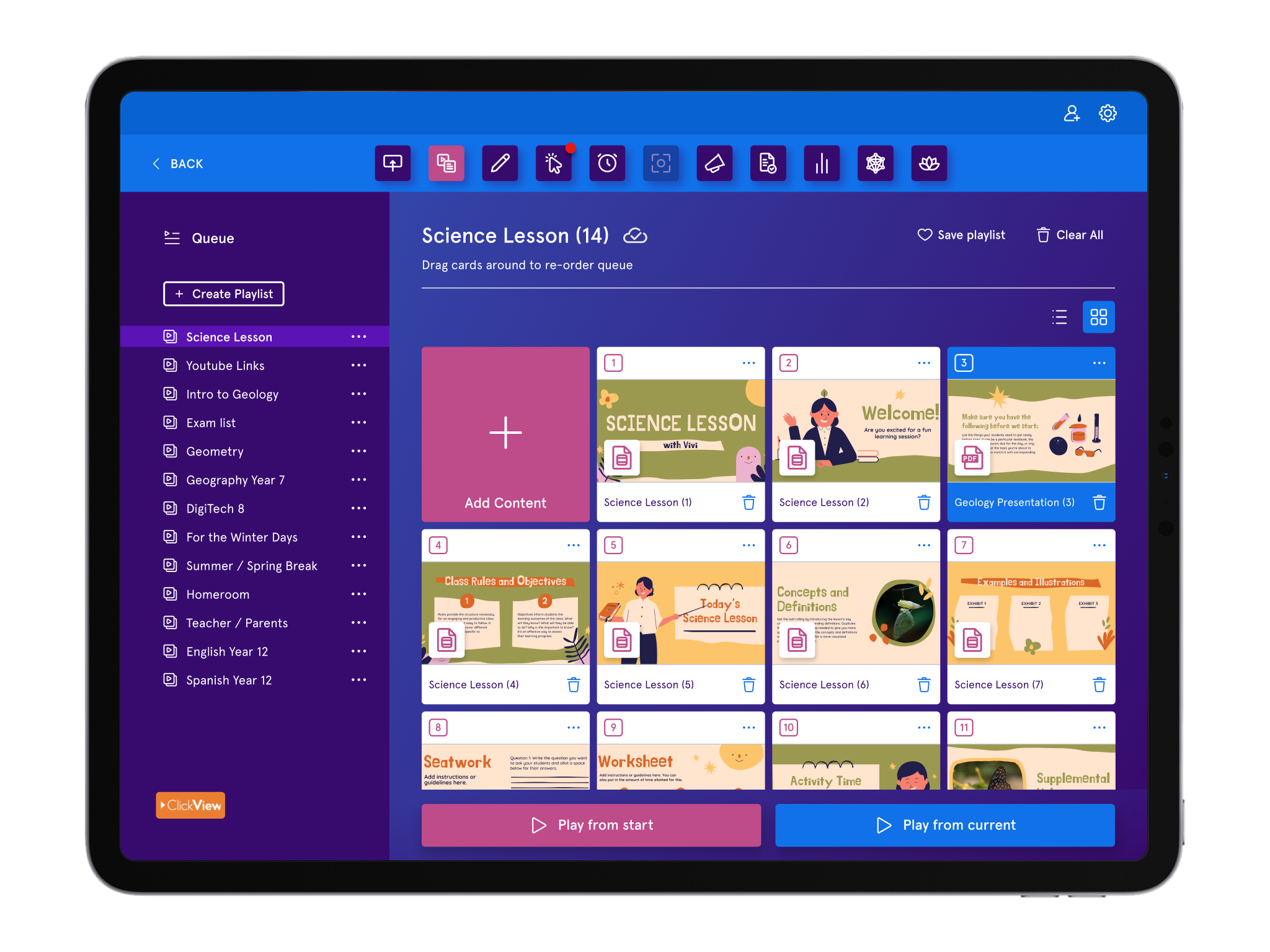
 Higher quality video playback
Higher quality video playbackEnhance the quality of online video playback. This upgrade ensures consistent high-definition video quality across the Vivi fleet and sets the stage for 4K support.
 Updated digital signage info bar
Updated digital signage info barEnjoy a slimmed down, dark monochrome info bar for a streamlined appearance and more screen space on every display.
 Improved splash screens
Improved splash screensNew splash screens will display important information if your Vivi box is offline or disconnected as well as instructions about how to quickly get up and running again.
 Share screen floating toolbar
Share screen floating toolbarA minimized, user-friendly interface to maximize screen space while screen sharing while still maintaining quick access to on screen annotation.
 Content integration API
Content integration APIThis new API offers a simplified solution for remote video streaming facilitating easy connections to Vivi devices from a variety of content providers.
Schedule some time to talk through your implementation plan with our team.
Let's Talk