Based on your feedback, we're introducing more ways to share content and multi-task in the classroom, and better tools to manage your installations.
Play Video is now Play Content. You can setup media playlists in advance including videos, images, and PowerPoints, and then play them on Vivi while you multi-task or move around the classroom.
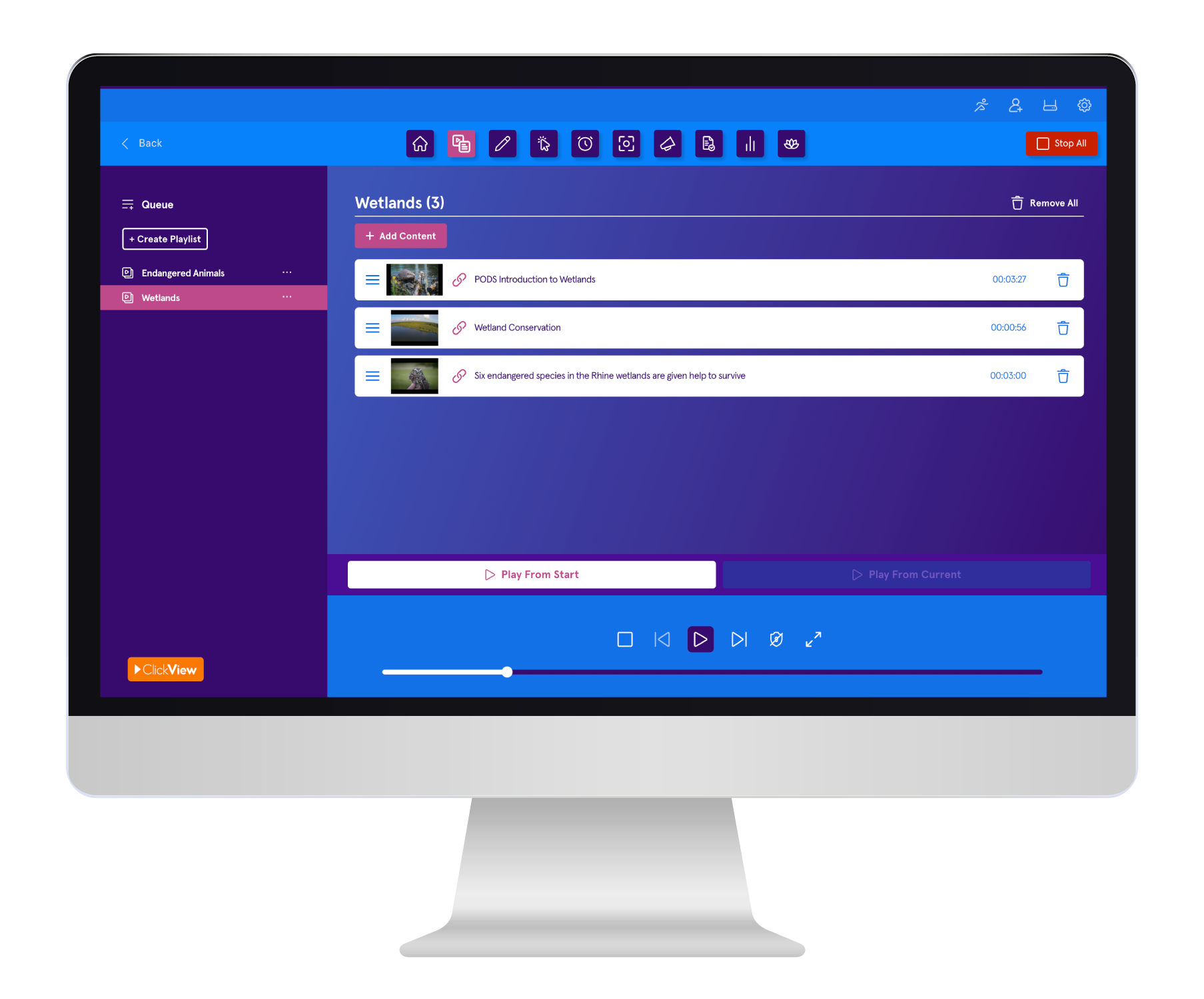
When screen sharing, teachers can now easily set a timer for the class or activity from their screen sharing toolbar to show on the classroom display.

With our new Wi-Fi Easy Installer, installing Vivi boxes on your Wi-Fi network is a breeze. The Vivi app will load a profile, scan for your new Vivi box, and push firmware and network configurations over the air. So easy! The ability to add installers lets you get the support you want for installation without giving up your network security.
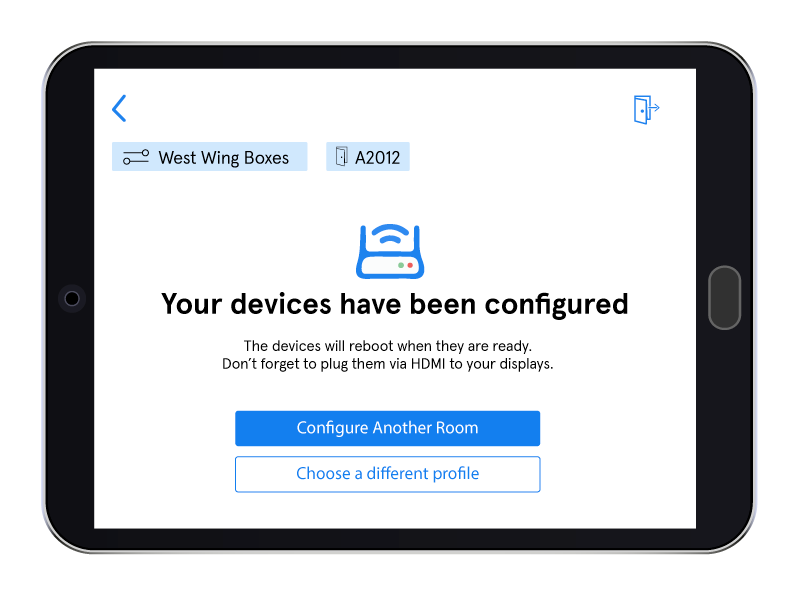
No more guessing about network bandwidth or dead zones. Vivi now offers real-time feedback about connection quality, Wi-Fi performance and stream performance for more information than ever for analysis and decision making.
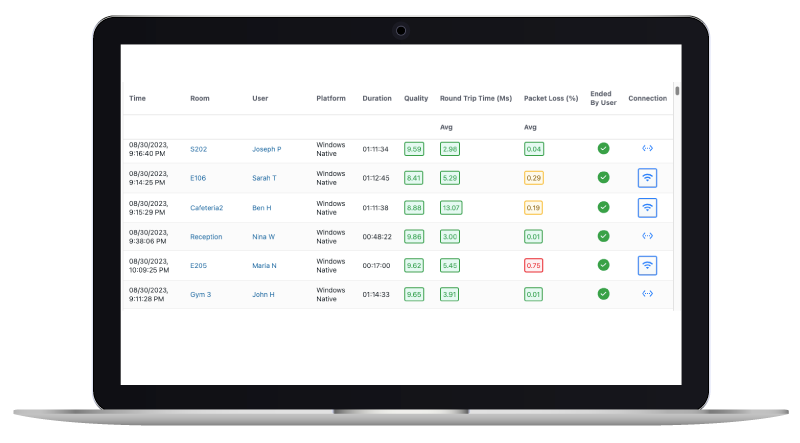
 Feature update notifications
Feature update notificationsNew badges on the teacher app will show when features are new or recently updated.
 In-app surveys to measure teacher satisfaction
In-app surveys to measure teacher satisfactionWe want to hear from teachers. We're introducing in-app CSAT surveys to let teachers' voices be heard.
 Improved SSO features
Improved SSO featuresWe've enhanced our Azure and Google SSO to resolve issues that some schools were having.
 Audio driver improvements for Windows
Audio driver improvements for WindowsWe've been running into some audio issues on some Windows devices, so now we're bundling our own audio driver.
 WebRTC performance improvements
WebRTC performance improvementsWe continue to love WebRTC! Improving networking, congestion handling, and switching to hardware decoding.
 More reliable video playing
More reliable video playingSome clients were running into geolocation issues using Play Video. We've set up some infrastructure to address that.
 Philips Panels
Philips PanelsWe've made some improvements to the Vivi receiver app on Philips Panels.
 Micro learning for teachers
Micro learning for teachers Learn about popular tools right where you need it, in the Vivi app!
Schedule some time to talk through your implementation plan with our team.
LET'S TALK