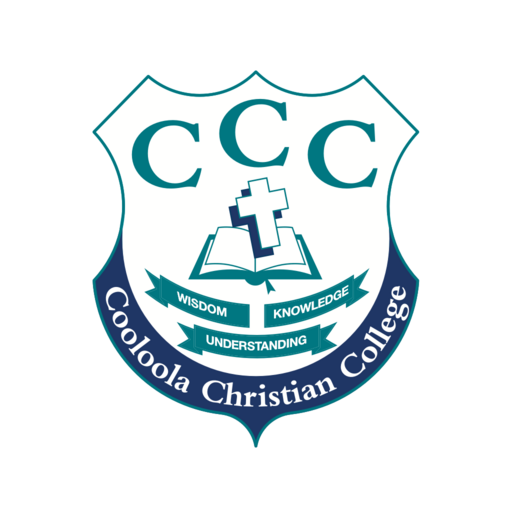Overview
When Cooloola Christian College implemented Vivi, its goal was to rid the classroom of a jumble of adapters and allow teachers to connect easily to a wireless system. Vivi is now firmly part of the school’s master plan for the future.
The school had a mix of wireless presentation technologies and wanted to implement a single wireless solution that worked with any device.
Vivi has made wireless presentation a breeze. No matter what device teachers or students use, they can connect quickly and reliably to any display in the school. With the help of Vivi, Cooloola Christian College has been able to:
- Give staff and students the same experience no matter what classroom they are in. Vivi works with any device, so teachers and students no longer waste time searching for adapters. Whatever room they are in, connecting to the display is seamless.
- Plan with confidence. The school has such confidence in Vivi that it has been able to explore solutions for fixed and mobile outdoor displays, safe in the knowledge that whatever it invests in will work with Vivi.
- Reduce unnecessary distractions so students can focus on the content. Because Vivi removes ads and the additional noise surrounding a YouTube video, students can just focus on what is on the screens in front of them.
Background
Cooloola Christian College is a K-12 school based in Gympie, Queensland—about 170 km north of Brisbane. In total, the school has around 450 students but has plans to grow; it is consulting with the community on a 10-20 year master-plan designed to meet the current and future needs of the campus.
A little earlier in its journey—around 5 years ago—the school wanted to provide a consistent experience for teachers and students. They wanted to ensure every classroom was equipped with the same technology—a wireless solution that would simplify the process of connecting to displays.
The Challenge: Untangling the Classroom
There were plenty of devices around the school but getting them all to work on one single projection system was proving a challenge. “We already had iPads and Windows laptops,” says Peter Deagon, the school’s ICT Services Manager. “But then, with BYOD coming in for our secondary students as well, it opened the floodgates.”
The school needed a unified system that would work across every part of the school. In the primary school area, iPads were the main device and connected to displays via Apple TV, whereas, in the secondary school, staff and students needed to be able to display content from a range of devices. From a teacher’s perspective, the aim was to be able to walk into any classroom in the school and use the same product in exactly the same way, regardless of the device they were using.
Vivi fit the bill perfectly. It is now in every classroom at the school and is pre-installed on any new Surface device issued to staff.
A Successful Implementation
The school connected its Vivi units to a separate VLAN so traffic going through them was kept apart from the rest of the network. That means, if need be, the school can assign priority to those devices. “Obviously, we need good latency with video and desktop streaming,” says Deagon. “Otherwise, the whole experience kind of falls over.”
The platform is fully integrated with Office 365, and teachers have a single sign-on—they don’t need to remember yet another set of credentials. When there are guest presenters, the school uses the Vivi interface to create an ad-hoc guest code for them. They then connect to the WiFi, install the Vivi app, and are ready to go.
Vivi has made a huge difference to the way teachers run their classrooms. While they can still sit at the front of the room in the traditional way, they can choose to walk around and sit with a student while still projecting to the rest of the class.
The flexibility Vivi brings really appeals to Deagon. “From my perspective, it’s excellent,” he says. “We’re not tethered by HDMI cables to any particular point in a room or classroom, and we don’t need to worry about different adaptors.”
“Some of the features within Vivi are really excellent for the classroom,” Deagon continues. “Obviously, that’s what it’s designed for—but the direct video display means if teachers are utilizing a video, say from YouTube, it cuts out the ads and the junk you get on the side. The students can just focus on the content.”
Vivi allows students to share their screens on the main display in the classroom, too. Every student has the Vivi app on their device and can connect easily. “We no longer have to worry about plugging dodgy USB drives into teachers’ devices or faffing around with cables and adapters,” says Deagon. Some security features also exist to allow teachers to preview a student’s screen before it is mirrored on the main display. It’s just a little bit of extra control that gives teachers the confidence to allow students to present.
Beyond the Classroom
The school’s marketing team loves the digital signage capability Vivi brings. They are fortunate enough to have a couple of excellent designers who build beautiful graphics that can be displayed in different parts of the school. “We can segment where they are shown, too,” says Deagon. “If the screen is advertising a particular event that’s only relevant for our primary school, then the message is only shown there.”
Currently, the school is planning a new precinct that it hopes will open at the start of 2024. In this new space, they are considering installing portable interactive displays and outdoor screens to bring even more flexibility to teaching and signage. “Building outdoor teaching spaces is a pretty hot trend at the moment and, with what is effectively a blank slate in our new primary precinct, we’re keen to investigate them,” says Deagon. “Again, with Vivi being wireless, we know that all we need is a display and WiFi access.”
Typically, implementing outdoor screens presents a school with the challenge of keeping them safe from the elements and from accidents. The school has found an interesting solution, which is made possible by Vivi. “We’re looking at installing them in a nook on the outside of a building with a kind of roller door. A teacher will be able to use an RFID card to open the roller door, and then the display is ready to go. All we will need to do is ensure there is a power point and a data outlet in that space as we complete the new build.”
Beyond the Product: A Word about Customer Service
Vivi is extremely reliable and has worked very well for the school since it was implemented. Occasionally, Deagon or his team come across a bug or have a question about usability, and they have found the support team to be really helpful. “We once contacted our account manager and mentioned that the new boxes had some cool functionality the old ones didn’t. He told me to send back the old boxes and replaced them with 40 new ones. So yes, the support is excellent—they didn’t have to replace those boxes because they still worked. Vivi went the extra mile.”