Executive Summary:
St Paul’s School needed to improve classroom tech reliability, communication, and emergency preparedness. With Vivi’s wireless screen mirroring, digital signage, and emergency alerts, they streamlined teaching, campus-wide communication, and safety measures efficiently, while also reducing IT support demands.
Background
St Paul’s School is located in the northern outskirts of Brisbane on a large, green campus along the banks of the South Pine River. The 125-acre campus is dotted with many different buildings and spaces to serve the needs of the community, including a chapel, athletic facilities, library, multi-purpose indoor auditorium, and more.
Challenge
St Paul’s School wanted to enhance classroom experiences and improve campus communication during the Junior School renovation. They sought a cost-effective solution that would work with their existing display technology while seamlessly integrating with any new systems they might add in the future.
Teachers in classrooms equipped with Epson Short Throw Projectors faced reliability issues when screen sharing. This disrupted classroom flow, as well as increased support costs for IT. As the school transitioned to TCL TV panels, they sought a more reliable and user-friendly screen mirroring solution.
Additionally, the school aimed to improve campus-wide communication, strengthen emergency notification protocols, and better support guest presenters.
Solution
St Paul’s School has deployed 130 Vivi units across classrooms and six signage areas. In the Senior School, each Vivi connects to an Epson Short Throw Projector, while the Junior School uses a mix of projectors and TCL TV panels, all connected to Vivi.
Vivi’s digital signage is used in key areas like the admin building, library, sports center, chapel, and design and technology center. Staff publishes signage content relevant for parents, students, and visitors.
In classrooms, teachers use wireless screen mirroring regularly. Upper school students are able to share work from their laptops directly to the classroom projector. Teachers also utilize Vivi’s app features like video sharing (Play Content), whiteboard, clocks, and timers. The Play Content feature is especially popular with teachers, allowing them to show YouTube videos on the classroom display, while keeping their laptop screen free for multitasking on other tasks.
For campus safety, St Paul’s uses Vivi’s API to allow emergency alerts initiated in the school’s 3CX phone system to trigger visual alerts on all screens across the campus to communicate either evacuation or lockdown instructions.
IT also supports guest presenters by providing a guest code for easy wireless connectivity to displays. This eliminates the need for cords, cables, or dongles.

Outcome
With Vivi in classrooms and common areas, St Paul’s staff and teachers appreciate the easy connectivity, flexible teaching features, and digital signage. Teachers can move freely, engage in proximity teaching, and work with small groups, fostering a more interactive learning environment.
Staff can update and publish content for their areas, providing accurate communication in admin buildings and engaging content in spaces like the library and sports center. In the Design and Technologies building, a live stream of the engraving machines allows students to observe without crowding.
Campus safety has improved through Vivi’s integration with the school’s 3CX phone system. David Lawler, IT Systems Engineer explains, “It basically changes the image on all the displays in our school, both in the classrooms and in public signage to display the evacuation alert… This works really well for us, and it’s actually quite a simple process to set up.”
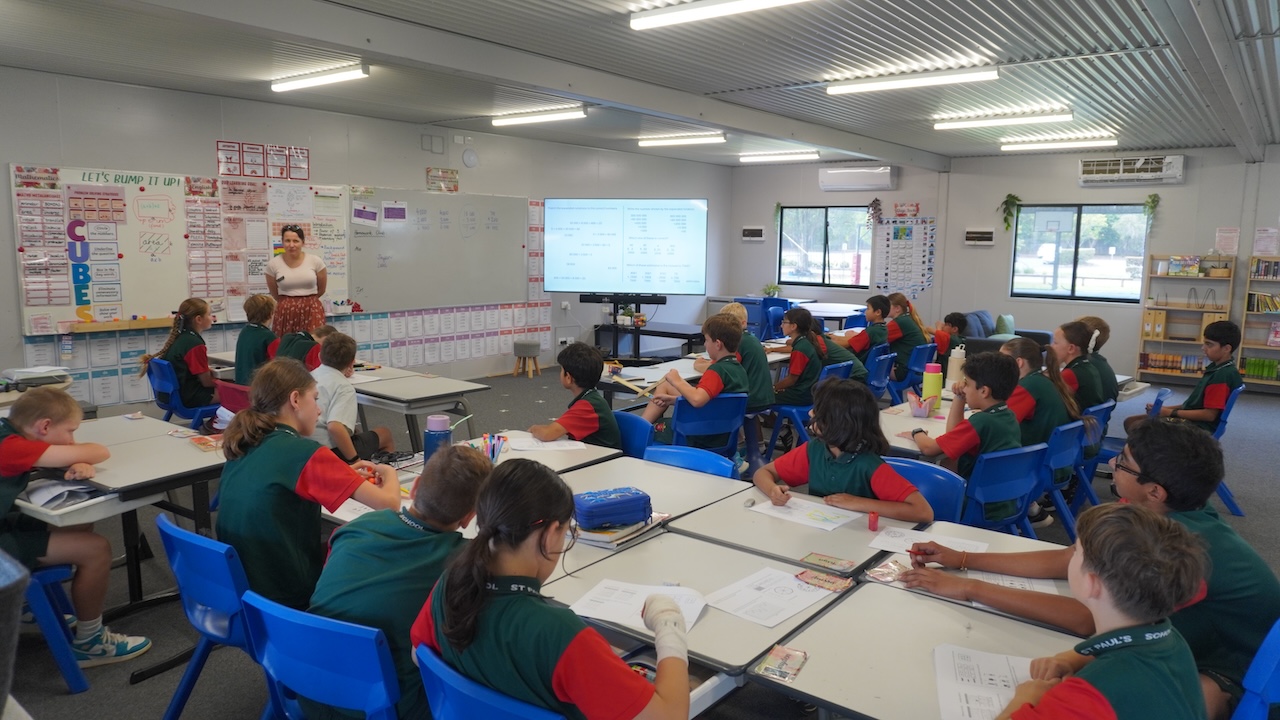
Training to reduce day-to-day reliance on IT staff and empower teachers.
Lawler describes training the staff as a priority that they hope to continue to improve, but Vivi’s training and support documentation have already led to significant time savings for the IT team. This is particularly true for digital signage where he conducts one-on-one training with the owner of the digital signage content. “[The IT team] doesn’t need to actually manage it, which is great. Except if we need to troubleshoot any issues which really rarely happens because it’s fairly simple and straightforward once they try it a few times.”
To support the leadership team and guests, Lawler notes, “Our entire leadership team loves that they can use [Vivi] on their iPad, on their phone, on their MacBook, Windows, laptop, etc. When I have guests coming, it’s very easy to set them up, and away they go.”
Teacher training is something Lawler wants to continue to develop. For now, he and his team work with interested staff on how to “use the features in the Vivi app outside of wireless screen sharing because that part’s fairly simple. Some staff play around and figure things out themselves, which is great. A lot of them here seem to be happy to try new things, which is helpful.”
Return on Investment (ROI) of using Vivi’s technology for a total solution, alongside TV panels instead of IFPs.
By choosing cost-effective TCL TV panels with Vivi, the school provided reliable interactivity without the need for expensive interactive flat panels. Vivi’s User App allows teachers to easily share content across devices without worrying about ports or adapters. While some classrooms use BenQ interactive panels, standardizing all TCL panels with Vivi proved both budget-friendly and easier to support. This approach met classroom needs, as many teachers preferred using their existing devices like iPads. Phasing out older projectors and unreliable sharing technology has resulted in a positive return on investment and simplified future upgrades.


