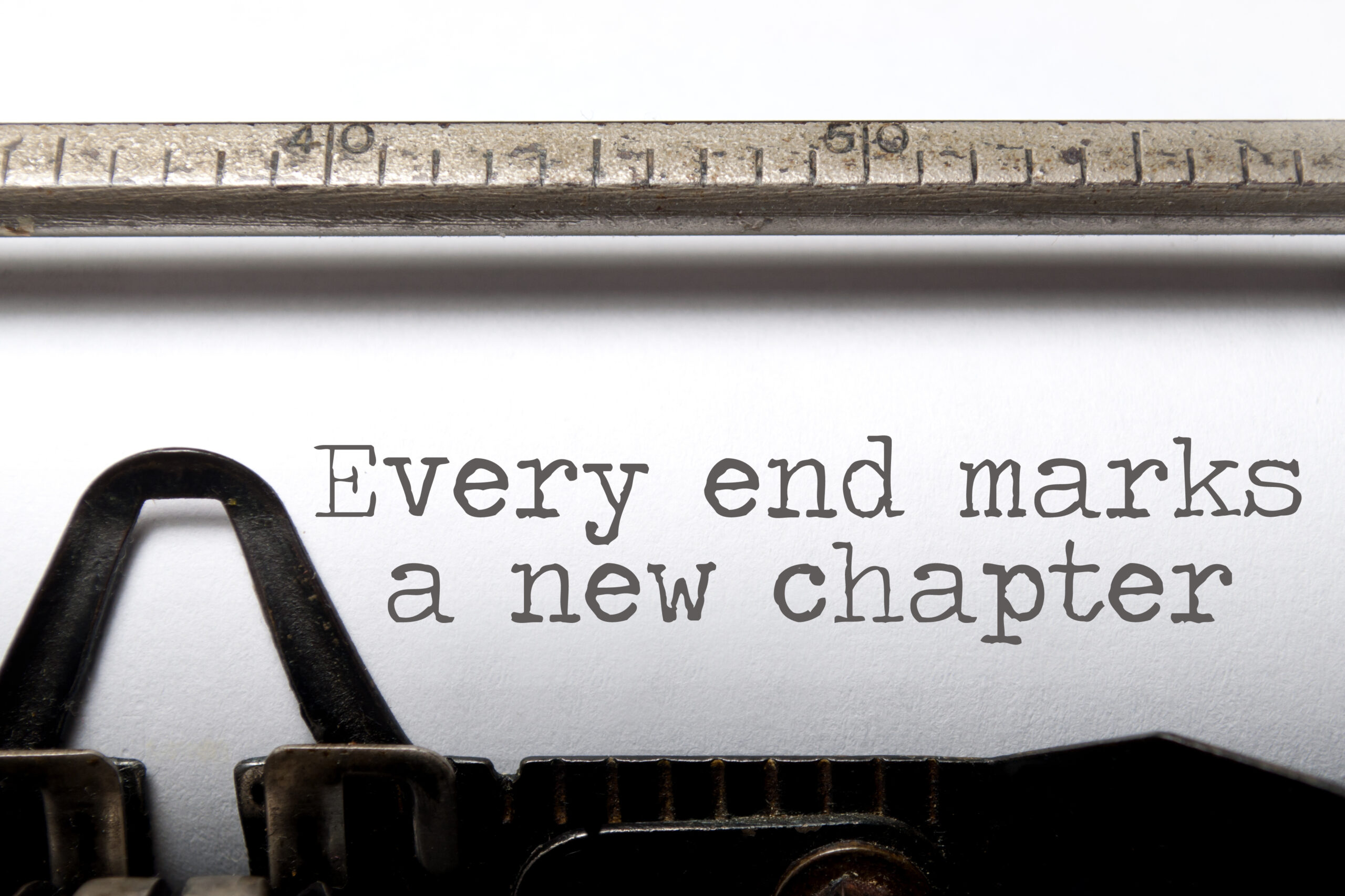
Screen sharing technology has become an essential tool for teaching and learning at every grade level. Ideally, the technology used enables teachers to share their screens wirelessly to a classroom display and students to share their screens alone or concurrently. When it works well, the technology encourages active student engagement, peer-to-peer collaboration, presentation, and more.
For teachers who have become accustomed to screen sharing via a particular technology and for the technology teams who support them, it is frustrating when the technology reaches its end-of-life and is no longer available. This can happen for many reasons, such as hardware becoming obsolete, software no longer being supported, or security vulnerabilities being discovered.
Whatever the reason, the result is the same: a replacement must be found. But don’t despair! We’ve pulled together 5 steps to follow when researching replacement options and 5 tips to consider when making your final choice.
5 Steps to Take When Researching Replacement Technology
Once you’re faced with the need to find a replacement for aging technology, resist the urge to rush out and look for an exact replacement. Instead, think of this as an opportunity, albeit a forced one, to find something even better. For this, you need a plan.
Here are 5 steps to follow to get the best result:
- Re-assess your needs. What experience are you hoping to create in your classrooms or other spaces with your screen sharing technology? While features are important, this is also an opportunity to think beyond them. Consider what is most important to you, such as the ability to share from any device, student sharing, teacher controls, and annotation capabilities.
- Research your options. There are a number of different screen sharing systems available, some wired and others wireless. Be sure to compare features and customer reviews before deciding. Also explore any added value a solution might bring. If a solution solves more than one problem, you might be able to get more return from your investment and avoid buying a system with a single use.
- Keep an open mind, especially when it comes to pricing. Screen sharing systems can vary in price and pricing models. While you may be used to a one-time purchase of a hardware-only solution, a software solution, or hardware-software hybrid, might give you more flexibility and protect against future technology shifts since they factor regular upgrades and product enhancements into their models.
- Consider the source. Some screen sharing solutions are built for the consumer market, while others are built for large-scale enterprise organizations in any industry. A smaller number are built for specific use cases. Vivi, for example, is built specifically for education. A consumer product used in a classroom may work fine but put it in every classroom and your technology teams might get frustrated with deployment and maintenance. Likewise, a product built by a company that serves commercial organizations, might not supply the training and support your teachers need.
- Get input from your users early in the process. Before you decide, ask for input from your teachers, students, and anyone who might interact regularly with the system. Get their feedback on how well the previous system worked. You might be surprised and find out it wasn’t as popular as you thought. Giving your end users a voice in the process will not only help you uncover previously unknown issues but will also help you build buy-in for any future purchase.
Bonus Tip: When you’ve narrowed down your list of potential solutions, ask to try them out in multiple classrooms in a formal pilot program. Read why running a spring pilot makes sense.
5 Criteria to Consider When Selecting a New Screen Sharing System for Education
When choosing a new screen sharing system for education, it’s important to consider the following factors:
- Features. Make sure that the system has the features that you need, such as the ability for tech teams to centrally manage your fleet deployment, for teachers to share content to multiple screens concurrently, and for multiple students to share simultaneously.
- Compatibility. Make sure that the system is compatible with your existing devices, software, and infrastructure. Again, piloting a product before purchasing is a great way to confirm this.
- Security. Choose a system that understands your security concerns and offers features to protect your data.
- Ease of use. The system should be easy to install and use for both teachers and students. Think about how much time and resources you have available to deploy and train your staff on the new system and what support you will get from a potential vendor.
- Support. Choose a system that comes with rock solid customer support. Ask for a peer reference for added reassurance.
Follow the above steps and tips and you’ll be on your way to a new and improved screen sharing experience in no time.
Vivi: A New Generation of Screen Sharing Technology
Vivi is a new generation of screen sharing technology designed specifically for education. It offers several advantages over other screen sharing systems, including that it is an all-in-one solution that enables connection, communication, and collaborate in classrooms, common spaces, and across campus via a combination of wireless screen sharing, digital signage, and emergency alerts.
Vivi’s wireless connectivity makes it easy for teachers to move around the classroom and share their screens from anywhere, without having to worry about cables getting in the way or losing control of the classroom display. This allows teachers to encourage student focus and active participation through proximity teaching. Teachers remain in control, even when students are sharing, with the ability to preview content before sharing and end student sharing at any time.
Vivi also unlocks peer-to-peer collaboration by allowing up to four students to share their screens to a single display simultaneously. And because all sharing happens wirelessly, students can share from their seats, reducing class disruptions and saving time.
Purpose-built for education means Vivi is focused on unlocking capacity for teachers and everyone who supports them. Vivi builds instructional and classroom management tools into the platform, enabling teachers to check student understanding and keep a pulse on student well-being via student polls. Other tools, such as whiteboard, screenshot, and annotation streamline interactivity.
Learn other ways teachers can use Vivi in their classrooms. Check out our Teacher Tips.
See for yourself how Vivi can replace your wireless screen sharing solution as it reaches its end-of-life and deliver added value. Request your demo today.



