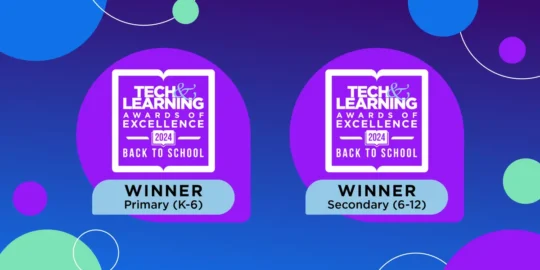With restrictions on physical gatherings, schools are faced with the challenge of how to run activities such as assemblies. Using Vivi’s built-in Live Broadcast feature, IT administrators can easily overcome this obstacle.
Live Broadcast allows authorised presenters to go live using Vivi along with their device’s webcam and microphone into a group of Vivi-enabled rooms within the school.
With Vivi, you can broadcast content to any number of displays, within classrooms or anywhere else on a campus, through a live broadcast.
Most Vivi schools have displays (TVs, projectors – whatever) in classrooms, hallways, and communal areas. When you have something to communicate, override every screen, or a sub-section, to bring clarity to your school or district.
Instead of gathering every student into one physical space for an assembly, keep them in the classrooms and live broadcast an address from your principal in real time.
Select the group you want and you will then be taken to the broadcasting page of the Vivi app. Here you can choose which webcam source and which microphone source you would like to use. You will also see a preview window of what your camera is capturing.