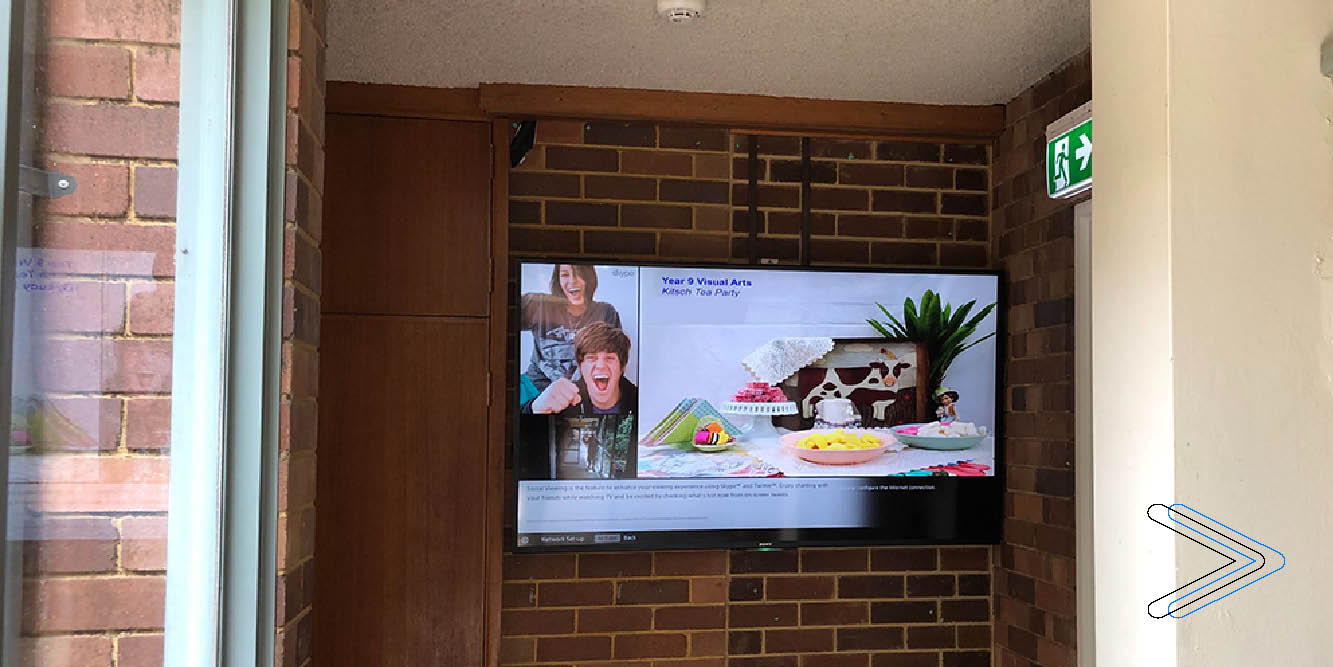
Schools are one of the leading producers of one-time flyers and signs. The printer is constantly running for safety signs, event navigation, testing directions, performance playbills, and door signs. Teachers and school administration post more signs on doors and hallways than road crews install at intersections every year. It’s no surprise that adaptive, programmable signage is the new way for schools upgrading to the latest in facility technology.
Today, digital signs are not just clunky LED diodes, they are vivid graphic displays capable of screen-mirroring and programmatic content. A McGraw Hill study found that personalized technology improves efficiency by 57%. Being able to customize messaging to students, faculty and staff, and guests is an efficient and effective way to reach your audience.
Digital signs can be connected to the internal school network or share a wireless network that keeps them aligned and managed from a central signage platform. For a school, the potential use-cases for digital signage are uniquely diverse both in and out of the classroom. Learn the benefits of digital signage in education and how to use it effectively.
Benefits of and Uses for Digital Signage in Education
The benefits of digital signage in education are measurable. Schools who leverage their screen mirroring technology for digital signage see a much greater return on their investment and instantly modernize their schools to adapt to a more tech-savvy generation. While digital signage is nothing new, giving schools access to this technology in a scalable, affordable way is.
Today, digital signage solutions work wirelessly, and some products allow administrators to use the technology on any display, such as TVs, flat panels, projectors, and any other display connected to the wireless network. Because the digital displays mirror the screen of the content creator, they can be changed on a dime with little effort. All the creator has to do is design the image and content, using templates if offered, and tell the system which display(s) to present their creaton.
Where can schools use digital signage?
- Welcome and Visitor Intake
- Directions and School Navigation
- Classroom Technology
- Daily Schedule Indicators
- Cafeteria Menus
- School-Wide Announcements
- Adaptive Safety Signs
- Theater Programming
- Scheduled Room Booking
- Students Accolades
What does digital signage bring to educational buildings? Consider a school where every class automatically displayed the room number, subject, and teacher’s name. Where on test days, signs in the hallway directed students to their correct testing rooms.
Related: The Complete Guide to Digital Signage Solutions for School Districts
In the cafeteria, digital signs update daily to present the current menu, prices, and indicate the correct lines to choose from. There’s no doubt that teachers can make use of digital signs in the classroom, and their innovation, from the daily syllabus to managing the classroom noise level.
Inside and outside the theater, digital signage makes it possible to adaptively announce the current productions and scheduled shows, or the lineup for multi-class recitals and concerts.
The biggest benefit of digital signage in education is its flexibility. From indicating whether a room is booked or the nurse is in to welcoming guests and directing traffic to fire exits during drills and emergencies, today’s digital signage is highly adaptive and dynamic.
1. Welcome and Visitor Intake
Digital signage can help schools to welcome visitors in a safe and friendly manner. A greeting and direction will help visitors find more easily their way to the office for their visitor tag. Signage can then provide visitors helpful cues on how to find where they need to go, listing out teacher and staff room numbers and event locations and times. You can also display school history, a staff directory or anything else you think a visitor might need.
2. Directions and School Navigation
Navigating a school is a challenge for anyone who has not yet learned the campus by heart. A large percentage of signage that schools print as flyers every year are just to help students and visitors get around during orientation or public events Why not equip the school to give these directions in an adaptive and automated way?
Digital signs make it possible to mark off hallways, directions, and doors in a new way depending on the needs and recent use-arrangement of the school square footage. This allows you to use the same paper-free resources whether you are hosting a competition, putting on a performance, operating standardized testing, or just welcoming new students on the first day.
A benefit of digital signage in education is that you can display school maps and point visitors to where they may want to go, changing the signage for certain events. For example, for a school assembly, you can change the signage a the entrance to give parents specific directions to the gym, then change the signage back to the standard map after the assembly is over. During testing, a seasonal event for any school, you can also adapt your signs based on how rooms are arranged for testing instead of their typical subject/level designations.
Everyday Navigation
Schools always have signage that helps to indicate the floor and hallway a student is passing through. It is often one’s only hope when new to a campus to find your way around according to the map. Digital signage is more adaptive and informative than static lettering on the walls. While a hallway may remain the 3E block (or your local variance), you can also include “3rd Grade” or “English Department” based on how the classrooms are arranged from one semester to the next. Indicating the correct room number, class, and teacher inside each classroom can also save many students from bursting into the wrong class – and help them find the right one.
Digital signage also offers the potential for color-coded easy navigation. You can easily assign new colors to each sector, department, or grade level to help your students and staff more swiftly navigate by glance alone.
3. Classroom Technology
Teachers have shown that any technology added to the classroom can be integrated into an interactive lesson plan. Digital signage of various sizes and designs will shape how it can be used in the classroom. Administrators can cast announcements, notifications and accolades to every classroom at once, and teachers can leverage the screen mirroring technology they’re using for lessons as a digital signage solution to display schedules, a syllabus, homework assignments and more.
Depending on the quality of the signage and the platform used to control signs, teachers may potentially use digital signs to project a mirror of their screen (and student screens) for the daily lesson. The signs may accompany lessons as another way to show slides and print notes or serve as a way for teachers to post a daily or scheduled message.
In-Classroom Scheduling
Teachers can also use digital signs inside the classroom to manage their own schedule. They might count down lecture time versus practice time or display a group session countdown for the classroom. A digital sign can display symbols or colors that represent classroom management, or handle the merit board for database-tracked student achievements.
Related: Best Interactive Classroom Technology Tools – Vivi
4. Daily Schedule Indicators
Few buildings handle more daily scheduling than schools and education facilities. In fact, a large part of the school experience is learning to move with daily schedule. This is why schedule signage is so useful for students and staff alike.
Admins in charge of school signage can help students keep on-track by displaying the daily schedule in a programmed routine throughout the day. Signs might display a graphic for Second Period around 10 AM, or show the lunch group scheduling as the clock approaches noon.
These slides are easy to create for admins, and simply need to be scheduled as regular daily signage at specific times.
Signage helps students keep track of the period, subject, and even lunch shift as the day progresses. Students and staff will learn to quickly glance at the signs to more deftly keep to the schedule and keep track of where they are in their day.
5. Cafeteria Menus
Naturally, digital signage is the perfect solution for daily cafeteria menus. Digital signage is already the technology of choice for restaurants ranging from drive-through fast food to fine dining daily specials. A very simple digital sign can read out the daily scheduled menu, and a high-resolution sign can show enticing pictures of the food on a clear graphic menu. Dynamic signs mounted near each lunch line can help students determine where they should line up for the menu items they prefer.
- Display the daily menu
- Give directions to the correct line
- Indicate lines that are open or sold out
- Noise level display and control
Teachers who are familiar with cafeteria management may also appreciate large signage to help with noise-level control. With a laptop to send the mirrored display, a lunchroom teacher can change the display to indicate noise level. Letting students know when they’re in the “yellow” zone is helpful to avoid the undesired need for disciplinary noise control. Digital signs in the cafeteria can let students know when to quiet down before it becomes a problem.
6. School-Wide & Classroom Announcements
Schools often deliver announcements to the entire school or to a specific classroom. Digital signage can allow the front office to use an announcement signage system in addition or alternative to the loudspeaker intercom. This is useful in schools for the same reason that drive-through digital receipts are useful: to tell what was just said. All too often, the intercom is just fuzzy enough to cause confusion, missed appointments, and follow-up phone calls to the room.
With digital signage, a message that reads “Please send Ms. Baker to the front office to pick up her trumpet” leaves no room for confusion. This allows teachers and students to act promptly on announcements as needed.
School-wide announcements are equally important, and not just the morning updates. During testing, fire drills, events, or real risk scenarios, you want your announcements to be clear and for directions to be easy to follow. Digital signage that responds to control from the front office can repeat, scroll, and provide direction for school-wide announcements.
7. Adaptive Safety Signs
Digital signage can also be used for safety reasons. The simplest might be a wet floor sign around areas that have just been mopped or experienced a spill. However, schools often have other reasons to use signs for safety. You can clearly indicate when a room is locked and off-limits, where emergency supplies are stored, or when an area is closed for the day.
Each school will likely design its own set of safety scenarios and presets, allowing them to switch or quickly designate a safe, unsafe, or closed area of the school.
8. Auditorium Displays
Theatrical Performances
The theater program in any school requires its own share of printed signage. Flyers, audience directional signs, and even playbills can be replaced by responsive digital signage instead. Signage outside the theater can direct audience members to find their seats or to indicate when a performance is going on while the doors are closed. Larger signs can display the upcoming show schedule, listing both performance days and/or specific showtimes.
Rehearsals and Ensembles
When the school music groups perform rehearsals and group concerts for visiting families, digital signage can display the sequence of classes and pieces to be performed. This can help both performers and audience members stay on track with an indicator showing the current time and point in the performance.
9. Specialty Room Signage
Last but certainly not least is signage for specialty rooms. Every educational building has a few rooms that are for a small group and specific purpose. Music buildings or wings often have soundproofed practice rooms – but only large enough for solo and small group use. You may have a craft room, special education room, or fitness room that can be used by teachers during the semester. You almost certainly have computer labs and available classroom time in the school library.
Digital signage displays outside each room can provide unique and graphic displays for each specialty room, and how that room is currently set up. For example, you may have different scheduled sign slides for the music room when it is set up for sensory play, private lessons, or music class.
10. Students Accolades
Students may be used to sharing their work in their classrooms using a wireless screen mirroring solution, but they can also share their work with other classes when given permission. For example, a student who won an art or poetry contest can present their work to other classes.
Similarly, administrators and teachers can recognize students school-wide for their achievements, presenting photos or videos from a competition, a list of high achievers, or a call out for students who participated in a volunteer event. Digital signage gives schools a way to recognize students in a public way without the need to gather everyone in a single room.
Upgrading to Digital Signage for Educational Buildings
Digital signage is a modern way to keep students, staff, faculty and guests up to date, informed and aware – and because it’s dynamic in nature, it’s less time-intensive to change the messaging. It is also centrally controlled by IT admins who can create messages on the fly or scheduled. The shared platform becomes useful coordination software for school admin and teaching staff, while the signage itself can save reams of paper on adaptive signs for events and orientation.Vivi can connect teachers and admins to a wireless screen mirroring solution for digital signage throughout the school. From directing lessons to directing event audiences, schools can easily integrate this responsive digital signage solution into their facility and classroom management routine.
Contact us today to schedule a Vivi demo and discover the potential for digital signage on your educational campus.



