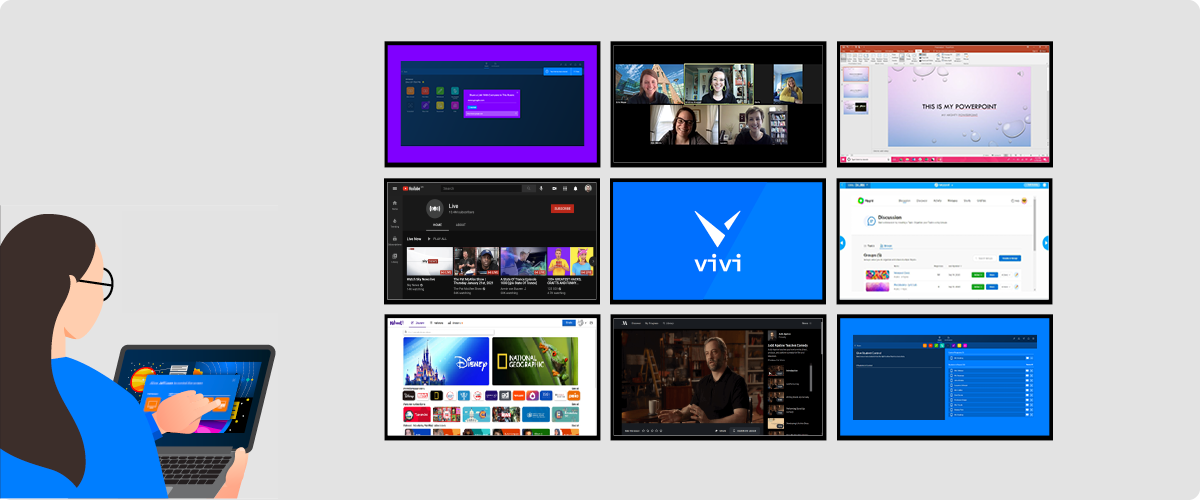
Vivi’s revolutionary new app comes with four features that have never been seen before in a classroom:
- Student screen share preview – Enjoy peace of mind when allowing a student to share to the main display by previewing their screen on your own device first.
- Nearby rooms – We heard “what room am I in?” was the most common IT support question, so we made it easier by giving you a list of nearby rooms.
- Auto organization discovery – When you first log into Vivi, the software will know your organization to streamline the login experience for your teachers and students.
- Multi-display controls – Share any content to multiple displays while maintaining 100% control. Have the whole class share their work if you want to.
It is this last feature that is impressing educators around the world as the simplicity of being able to share any type of content from any device to any number of displays is enhancing how they engage with students.
Picture this.
You have four displays in your classroom and you want to play a YouTube video on one, share a diagram on another, use a digital whiteboard on a third, and allow a student to share their screen on a fourth. You can do all of this with four clicks (one per display), while still being able to pause any of the four screens, have complete control over the student’s screen, and still be able to use your device for whatever you want.
Multi-display controls are only available in the new Vivi app. Download it here.



