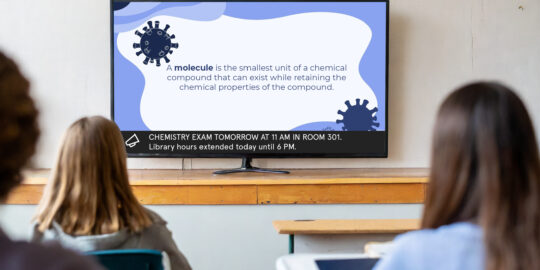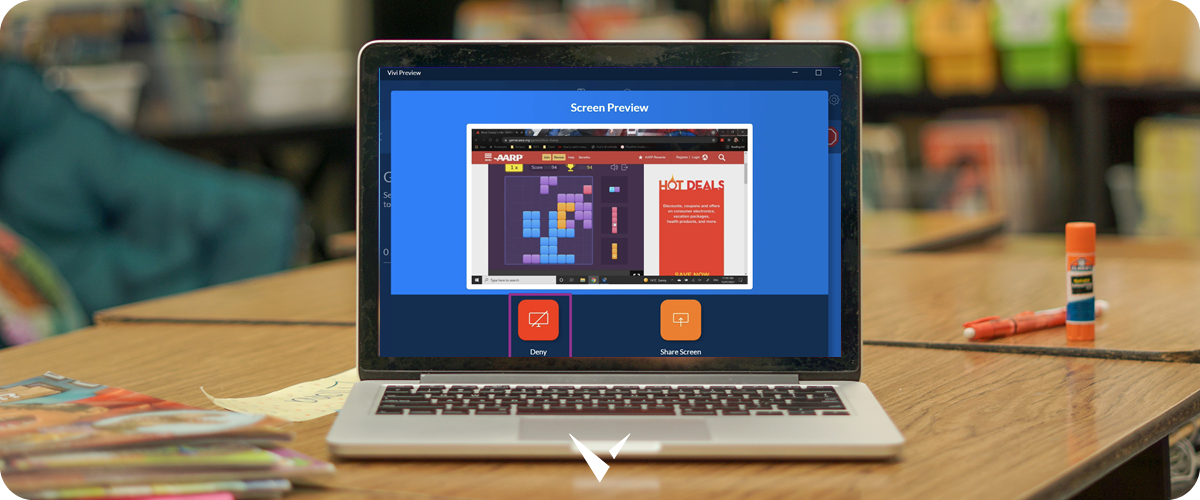
One advantage of being 100% focused on serving education is that we get to know what really drives educators, and then we become obsessed with using technology to solve their problems.
When classrooms first started implementing wireless screen mirroring technology, an early issue was that any student could share any content to any display at any time. This is still the case for many technologies, such as an Apple TV, and we’ve heard all of the horror stories.
Vivi solved this a few years ago by giving teachers all of the control for what is on the main displays within a classroom. A student can digitally raise their hand within the Vivi app, the teacher gets notified, and can then allow the student to go ahead and share their screen – taking up either the entire display, or within a quadrant and having three other students do the same thing on the same display.
We’ve taken this innovation a step further with Student Screenshare Preview, a new feature that gives teachers peace of mind by providing them a live video preview of the student’s screen before allowing them to share it with the class.
Not a static image of their screen. A live video stream of what is on their screen.
In the new Vivi app, when a student digital raises their hand, simply click the ‘eye’ button and you’ll see a full preview of what is on that student’s screen before deciding whether it’s appropriate to share. If the student is attempting to share something that is not related to the class, you can select ‘Deny’ to ensure they do not start sharing.
The teacher can only preview a student’s screen if the student raises their hand first. A teacher cannot view a student’s screen without their consent.
Like all Vivi features, student screenshare preview works on every device, with every type of content, and every display.
Student screenshare preview is only available in the new Vivi app. Download it here.