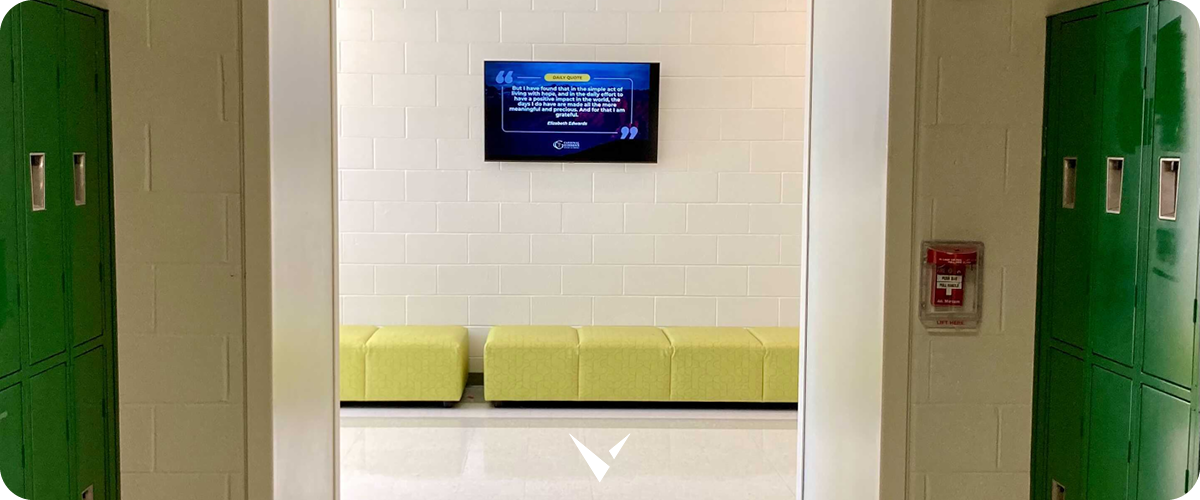
There are three distinct problems with relying heavily on public address announcements and alarms to communicate school information. Firstly, they are intrusive; a teacher has to interrupt their flow and students lose their concentration. Secondly, it is difficult to broadcast them to a specific audience. If you want class 8B to go to a different location, for example, why does class 8C need to know about it? Finally, the message can often fall on deaf ears. Despite countless briefings, drills, and widespread visual cues across the school, the first question most teachers are asked when the fire alarm sounds is, ‘What do we need to do?’
Digital signage provides access to a whole new way of communicating. It allows the school to deliver the kind of targeted messages that would enable class 8B to change rooms without anyone else being distracted. It cycles and refreshes messages through a planned schedule, which means they can be received when the student is ready to view them. And, in the event of a fire alarm, it provides critical, visual information that could never be communicated through a series of beeps.
But to produce the right mix of communication, you need to develop a content strategy that lays out what type of messages are ripe for digital signage. In this post, and in our eBook, 17 ways to use digital signage at your school, we look at how to plan that content.
Laying the groundwork
You’ll need to set a framework for your digital content, one that is easy to follow and disseminate. The first step is to determine the goals you want to achieve. Without knowing what the desired end result is, it will be impossible to deliver.
Next, you’ll need to develop a strategy to help you work out when to apply digital signage to support your goals. For example, if your goal is to send a message home to parents, digital signage is probably not a suitable medium. But if you want to drum up talent to join the school band, digital signage is perfect.
Setting permissions
Once you’ve decided your goals and strategy, you’ll need to assign permissions. As digital signage is a tool that is controlled centrally, it makes sense to have a core group of people who use it on a daily basis. Most schools use an administrator or someone from the marketing team—who usually won’t need a second invitation to be involved with digital signage. This approach also provides you with a valuable filter to double-check that all prospective communications are appropriate and fit the brief.
Creating the content
With so much flexibility in the type of content you can produce for display, this is the exciting part. And it’s the bit you want to get right—the better the visual impact, the more attention your message will attract.
It can be tempting to include as much media as possible into digital signage, but that can distract from the core message. To ensure clarity, you should look to keep plenty of white space on the screen. Also, your marketing team will quite rightly insist that the colour schemes align with your school brand and identity.
Finally, you’ll want to make sure someone takes the time to read and proof the message. You’ll be surprised how common it is to develop beautiful graphics that have the wrong date or location or have a glaringly obvious spelling mistake.



