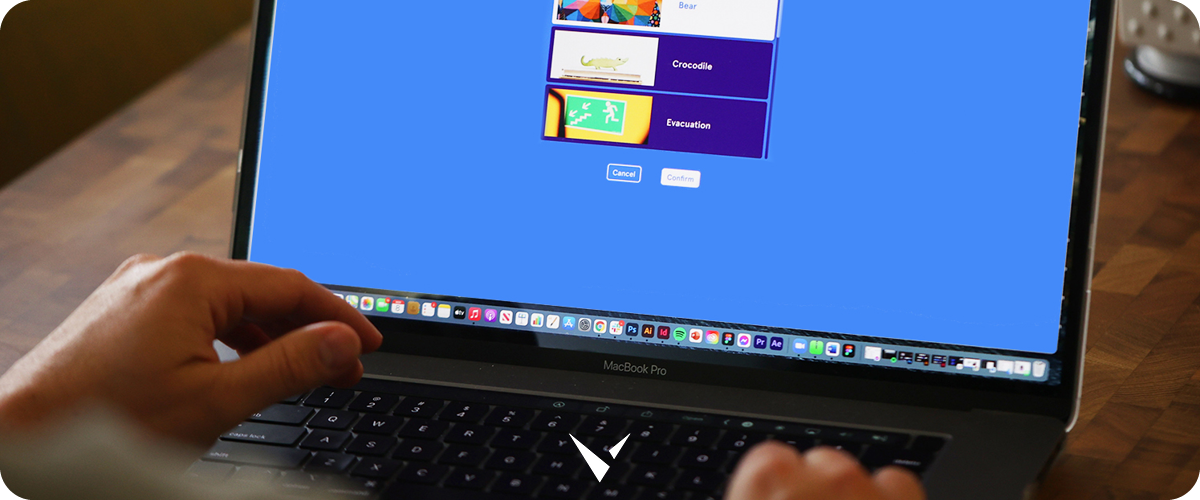
As the digital classroom becomes a staple of education, collaboration tools need to be specifically designed for modern learning to facilitate meaningful educational interactions. Modern classroom screen sharing technology is capable of facilitating these new learning approaches and positively transforming the traditional classroom practices.
According to an article published by the University of Cambridge, these new learning approaches include technology. “Educational technology offers many benefits, including access to knowledge, mobility, multiple means of engagement, accessibility, distance learning, as well as the ability to connect in unprecedented ways.”
Among the tech being added to academic settings are those that enable classroom screen sharing technology, screen mirroring, and screencasting, which are all wireless presentation solutions. These technologies are often supported by a device and an app that allow users—both students and educators—to easily share content in a classroom on a larger screen or projector.
The next best thing to a one-to-one conversation is to be able to share what the students create as part of the homework or class activity. This active learning, collaboration, personalization, flexibility, and two-way communication are the main factors driving today’s modern classroom design.
IT administrators can also take advantage of these tools and keep their institutions current in the digital age while teachers interact in novel ways with students inside the classroom.
What Is Classroom Screen Sharing Technology?
Classroom screen sharing tools allow users to share the screen of their devices in real-time, enabling viewers to view on a display. While some may use the terms casting, mirroring, and sharing interchangeably, there are actually key differences among them which come into play when choosing the right solution for a particular institution.
The common feature that they all share is the ability to display content from a device (laptop, tablet, etc.) on a classroom display (TV screen, projector screen, etc.).
- Screen mirroring allows you to project your mobile device or laptop onto a TV screen, projector, or other type of monitor. This lets you share everything you do on your device, such as switching between documents or playing videos.
- Screencasting is similar to mirroring but is used to share online content, such as movies, video clips, and music, from a phone, tablet, or computer on a TV or other screen. The difference is that only the media is streamed, allowing you to continue to use your device without interrupting the stream.
- Screen sharing usually involves providing another user with access to your screen on their screen. This enables individuals in different locations to collaborate on projects. Screen sharing is usually beneficial for functions like IT support.
Benefits of Classroom Screen Sharing Technology
In the education space, IT administrators are taking advantage of the more advanced wireless presentation solutions, considering the BYOD environments in schools are more mature. With agnostic software, IT admins do not have to worry about integration with existing displays. For example, teachers can display anything they want on a screen from any type of tablet or laptop.
Additionally, IT administrators can take advantage of some of the more advanced features, such as usage analytics, multiroom capabilities, and sharing content over a network, such as digital signage in other areas of the building.
Related: Benefits of digital signage in education
Classroom screen sharing technology is primarily used by teachers, but students share in the benefits. Teachers have the ability to quickly engage in interactive lessons with students. Both teachers and students can share their device content on the big display to illustrate their arguments, so they can interact more during class.
Even amongst the concern of technology misuse, there are many benefits of classroom screen sharing technology that gives IT administrators, teachers, and students the opportunity to share information more freely. Teachers can control what students share, and IT administrators have central control over the hardware.
For a better understanding of how this digital solution helps the education sector, let’s look at some benefits.
Easy Access to Information
The school administration team needs access to information related to students, faculty, and school records to do their jobs effectively. The admins can access information about a classroom or campus at any time and from anywhere with just one click without having to manually sort out different files. This helps save time and improves the productivity of the school´s admins.
Improves Student-Teacher Engagement
Classroom screen sharing technology has paved the way for a better and more engaging learning environment. This wireless system not only helps students become more productive but also gives teachers access to tend to each student personally. They have the freedom to move around the classroom while teaching and also pay attention to all students.
Also, teachers can share their screen easily, access the internet, and engage the whole class in interactive lessons. This is something which could not be achieved earlier with a whiteboard and chalk.
Makes Classroom Presentations Hassle-Free
Instructors can control audio-video equipment from an app in the classroom making lecturing a bit more interesting than before. Classroom screen sharing technology lets teachers share in an instant. No more juggling between wires, VGA cords, HDMI cables, or compatible adapters for presentations.
Students are also able to easily present to the entire class by sharing their device screens with a smart TV, projector, or monitor. They do not need to plug their devices into a projector either.
Increases Productivity In Student Groups
Group work boosts critical thinking skills, active learning, and independent thinking. Classroom screen sharing technology is not just for classrooms but can also be used in other school rooms where group studies are held. Students can easily switch from one laptop to the other and present their work.
Despite its potential benefits, technology can quickly become unappealing if IT spends hours maintaining it and troubleshooting problems. As an administrator or campus IT director, you are primarily concerned with finding solutions that work. What should you take into consideration?
Related: Can you afford to make an investment in classroom technology?
Keys to Deploying Screen Sharing Solutions
When deploying a screen sharing solution, the most important factor is reliability, which often goes hand in hand with ease of use. After all, if a solution doesn’t work regularly or is difficult to figure out, an instructor is not going to use it, and IT administrators will add a lot of work to their plates.
Another important factor is that once deployed, the platform helps students work together and communicate easily with each other as well as their teachers. IT administrators appreciate that their systems stay up-to-date and are easy to manage.
Another important criterion for selecting and deploying a solution is its ability to work with a variety of operating systems and devices. Choosing classroom screen sharing technology that is agnostic in the types of displays and devices it can connect with is essential to get the greatest return on investment.
According to elearning Industry: “The app technology helps the school administration team increase their productivity by delivering a large set of features and functions. These will help the admin to automate manual processes, reduce the workload, and complete tasks faster, with a reduced chance of human errors.”
As educational institutions continue to push for collaborative, active-learning spaces and video-driven content, the presence of wireless presentation solutions is expected to grow. This means IT leaders would do well to begin planning now so they don’t fall behind.
Comparing Screen Sharing Solutions
The integration team does not want to have to send someone out to a classroom because screen sharing is not working. With screen sharing devices in each classroom across the district, that adds up to a lot of support tickets and IT time.
While consumer solutions are often intuitive, they are not well suited to academic environments. The disadvantage of these options is that they are not specifically designed for teaching. They don’t give teachers control over the content or IT central control over the platform. In large part, they are geared solely for entertainment or corporate environments, and connections are notoriously unreliable.
By contrast, if a physical connection is made between the device and the display for screen sharing, the teacher is almost bound to their desk and those HDMI cables have to be replaced often. As a result, teachers cannot move around and teach the class wherever they choose, and costs can escalate.
Wireless classroom screen sharing technology developed for education is the best choice for teachers and IT. This solution has both hardware and software specially developed for learning environments.
The seamless, wireless agnostic connection between devices and the features that enhance learning make them an ideal tool for teachers and students alike. With one solution, schools can leverage digital and classroom signage, active directory integration, metrics and dashboards, and central management for different classrooms or rooms. Centralized IT management and security are built in.
Choosing the right software will make all the difference in maximizing the power of wireless presentation software in your school.
If you wish to add more technology to your school and make classrooms more interactive, request a demo from Vivi and learn more about how classroom screen share technology can help educators leverage and guide student learning.



