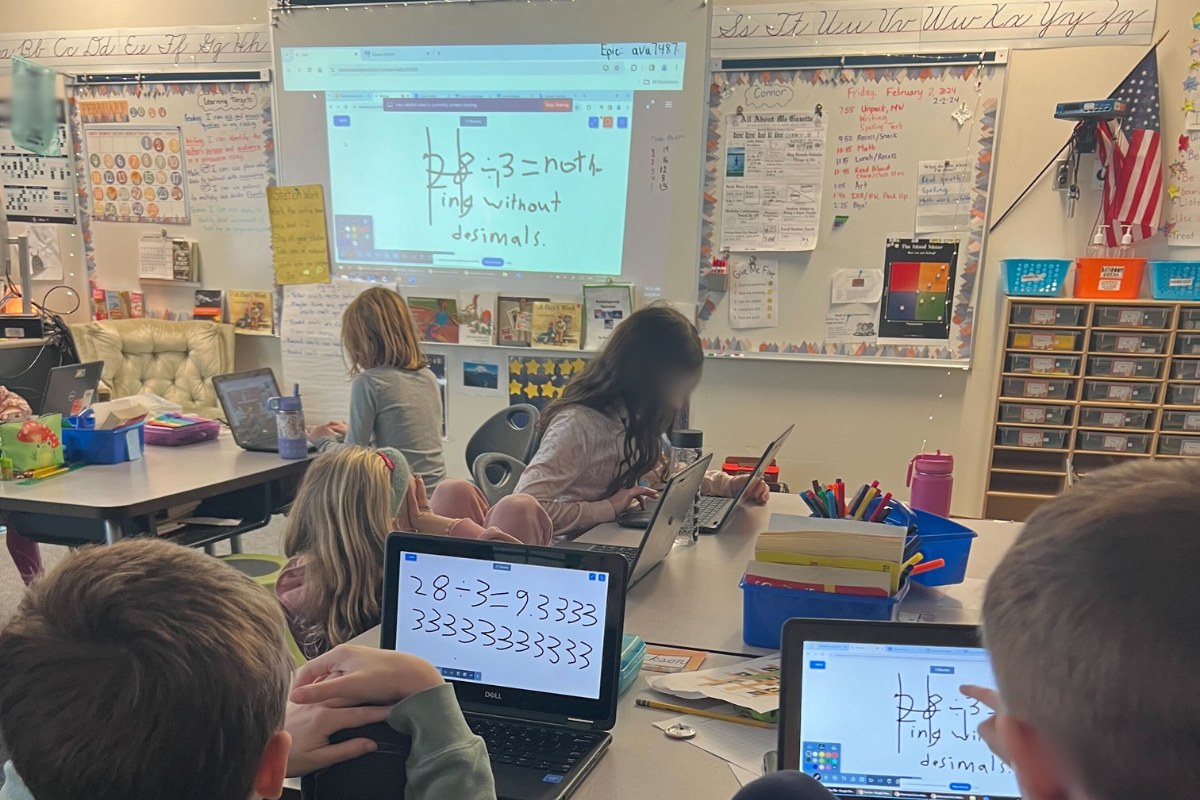
What is the difference between engagement and active engagement? The best analogy I use is that my kiddos are VERY engaged – sometimes practically drooling – when they are watching a movie, show, or even watching an intense sporting event but that engagement is passive – meaning they are purely consuming the content, not interacting with it. Put them in front of Mickey Mouse Clubhouse, on the other hand, and I hear them yelling answers at the TV and jumping up and down throughout. This is active engagement, meaning students — or in this case my kids — are fully participating in the experience. In classroom settings, we describe active engagement as students sharing what they are learning, making meaningful connections, and interacting with the content in impactful ways.
A big pushback on tech during COVID has been that it can easily turn into passive engagement; that students are purely consuming material with no opportunity to apply it. But tech can be used to actively engage students with the material that they are learning. When students use Vivi to wirelessly share their screens to the classroom display (Vivi Student Share), student laptops become personal interactive devices that get students to interact with instructional content by sharing their creations, insights, and thoughts with their peers with the click of a button!
Vivi Student Share offers students the ability to wirelessly share their work from anywhere in the classroom, eliminating the need to move to the front of the class and plug into the classroom display. This type of active engagement can be key to unlocking not only an exciting and inspirational learning experience but also delivering an impactful one that drives outcomes for students. Below are four fun activities to try to see how powerful student sharing can be.
4 Fun Student Sharing Activities to Try
1. Modeling multiple methods
Ditch passing out physical whiteboards; instead, have students work out problems using Vivi’s virtual whiteboard. When they’re finished, pick a few students to share their work and explain their methodology, all from the comfort of their desks. You’ll minimize cleanup, reduce dead time, and increase participation from even your quietest students by eliminating the time and pressure that goes with students presenting at the front of the class.
Looking for more resources? Check out our Teacher Tips
2. Compare-and-contrast collaboration
With Vivi, students can not only work out problems on the whiteboard, but they can also share any other content or assignment from their computer with one click. This allows students to quickly share their work (e.g. open-ended writing assignment, art projects, graphs, etc.) with the whole class or a small group, then compare and contrast their approach with their peers — inspiring engaging and powerful discussions.
3. Seamless student presentations
Rather than dealing with cords and cables, students needing to email presentations and/or log into the main classroom computer can now use Vivi to present their project to the front of the room. All they need to do is click share, and the teacher remains in full control. This saves time and allows for a much easier transition to and from student presentations, which means you can have students present more, explain topics they have mastered on the fly, play the teacher, etc., without the added stress of tech getting in the way.
4. Content-based Pictionary
Mastery of content-based vocabulary is vital to learning content and applying that content in meaningful ways. Instead of having students complete another foldable, use Vivi and have students engage in a quick game of “content-based” Pictionary where one student draws the vocabulary words and other people from their group guess what they are drawing. You would be surprised how fast students start learning their words when a “win” is involved!
Don’t have Vivi in your classroom? Teachers can try Vivi for free and give student screen sharing a try today.



